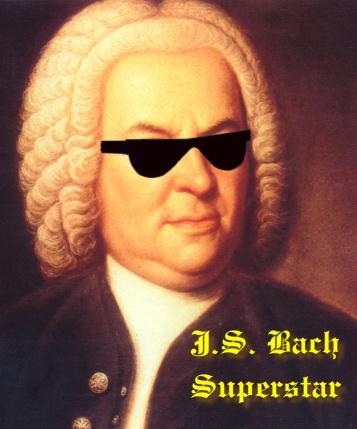I guess I'll call these free samples
TESTWAREPlease go ahead and RIGHT-CLICK the song link below, SAVE TO DISK or some such selection, put it in your favorite folder and then after downloading it, open it - probably WindowsMediaSlayer or RealFlayer or who nose, WinAmp? QuerkTimePlayer?
The only 2 pieces of information I have been able to insert into the MIDI music file are: 1-Full Sequence Name and 2-Copyright. The software that lets me do this is:
MidiKit and I have been SEErously investigating if I can put "Genre," lyrics, date and other datums in tags - those of you who say it is easy
YOU DON'T TEST ON MULTIPLE PLATFORMS so this is the only solution tested and the info comes through and the file still plays in QuickTimePlayer, WindowsMediaPlay, WinAmp and those 2 datums
ARE THERE!!! Of course us tech-heads always say: "Read the screen. Read the screen." and after about 5 tense, stressful, aweful minutes, you finally read it, right there on the screen under your knows....
To pay for your TESTWARE:Please try playing the songs in all the players/viewers you have, perhaps you can drag the song right onto the AOL icon, the IE icon, Netscape icon, WMV icon, etc.
While it is playing perhaps right-click the song's title/name, see if there is a PROPERTIES or FILE INFO selection. See if you can see, anywhere on your screen:
Full file/song name, Copyright info (date etc..) Reply in this dandy post and let our hard working R&D development team know what you alpha-testers and better-testers find out.. THANKS!
 Most importantly, enjoy the music files, thanks for helping me share this music more and more!
Most importantly, enjoy the music files, thanks for helping me share this music more and more!